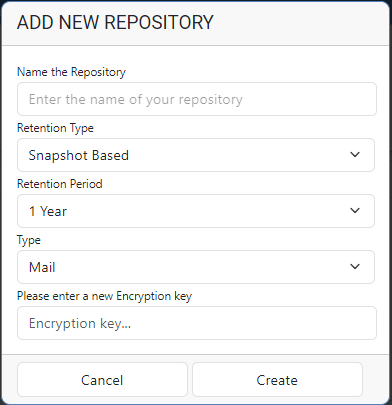Storage Encryption
CloudCover 365 allows you to configure passwords that you can use to encrypt data in object storage repositories using the AES-256 specification.
This means that if someone was to gain access to the object store, the object would be unreadable without this password.
The password(Encryption key) must first be set in Settings, from the job wizard when creating 'Mandatory repositories' or when the first new repository is added from the admin page (This is a one time action).
Settings page:
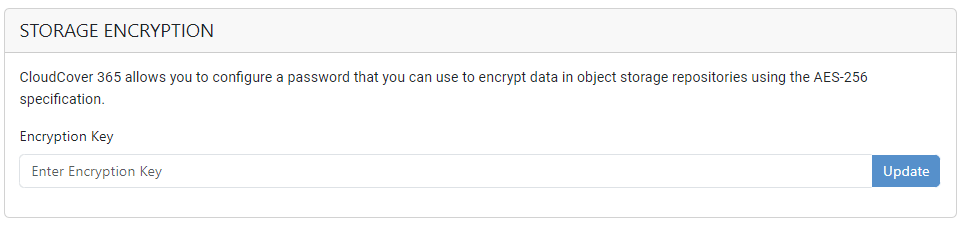
Job Wizard > Create 'Mandatory Repositories':
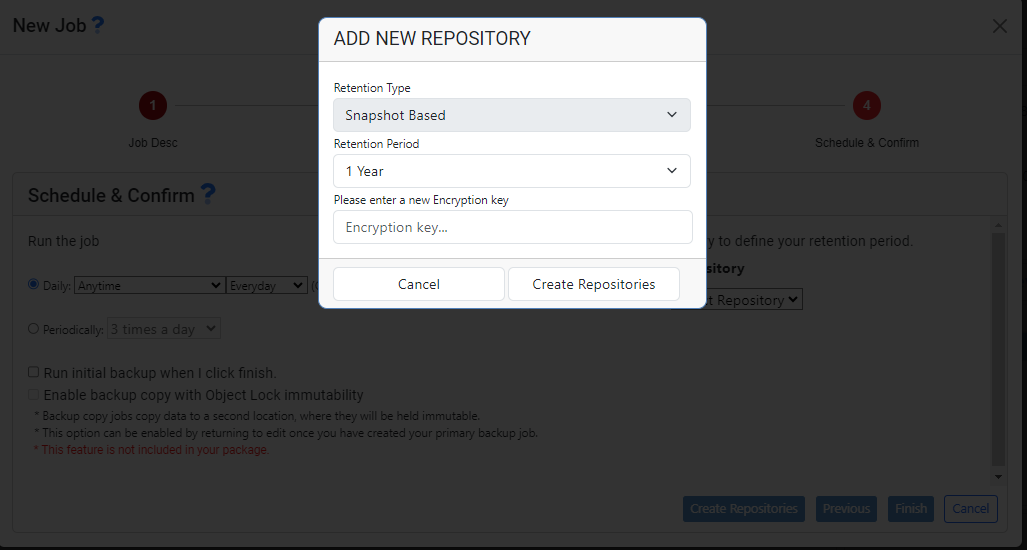
Admin page > +New Repository: