Search
In this section we will look at the search facility.
You can add multiple active search lists, by selecting criterias from the four fields available at seach section which are,
- Category
- Field
- Condition
- Search Text
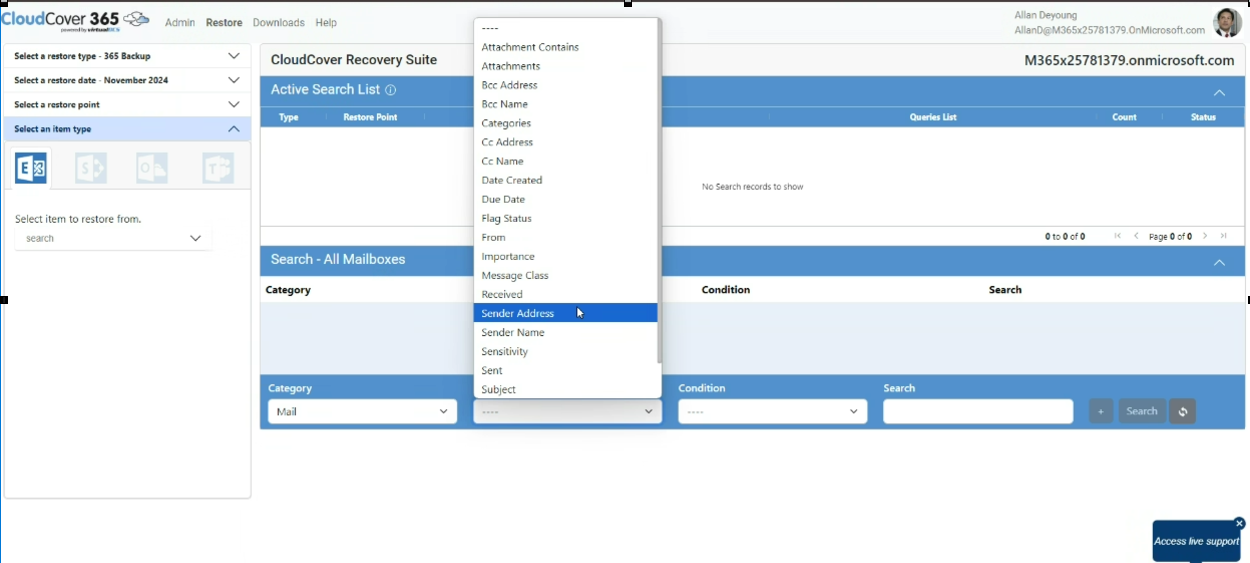
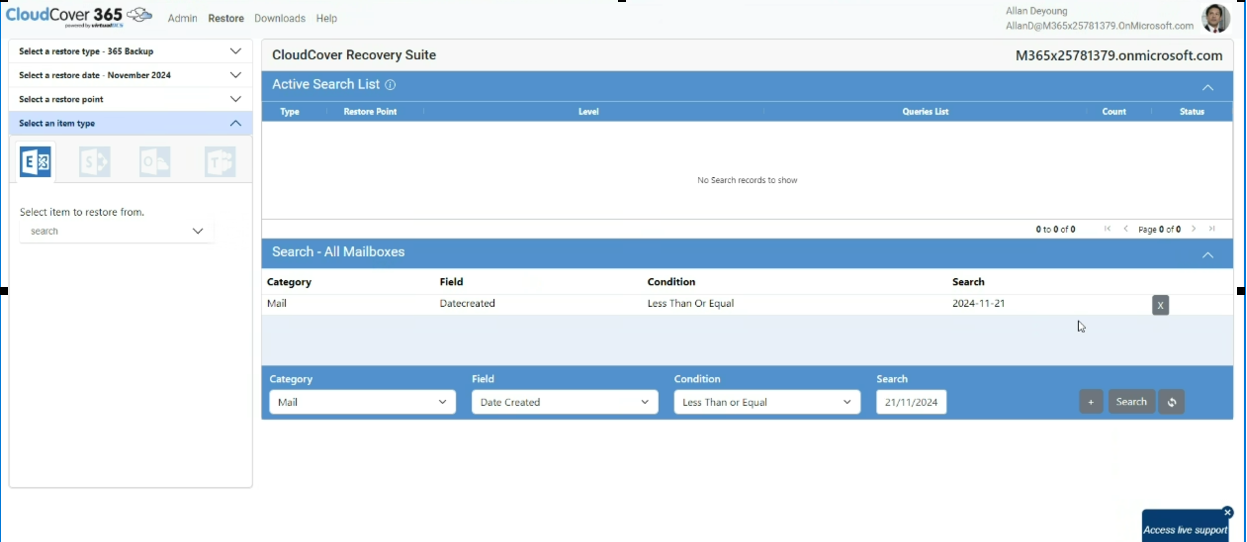
The search can be doen for user across all the folders and can be done for a user among a single folder too. Below we can see s an org level search across all the folders and users.
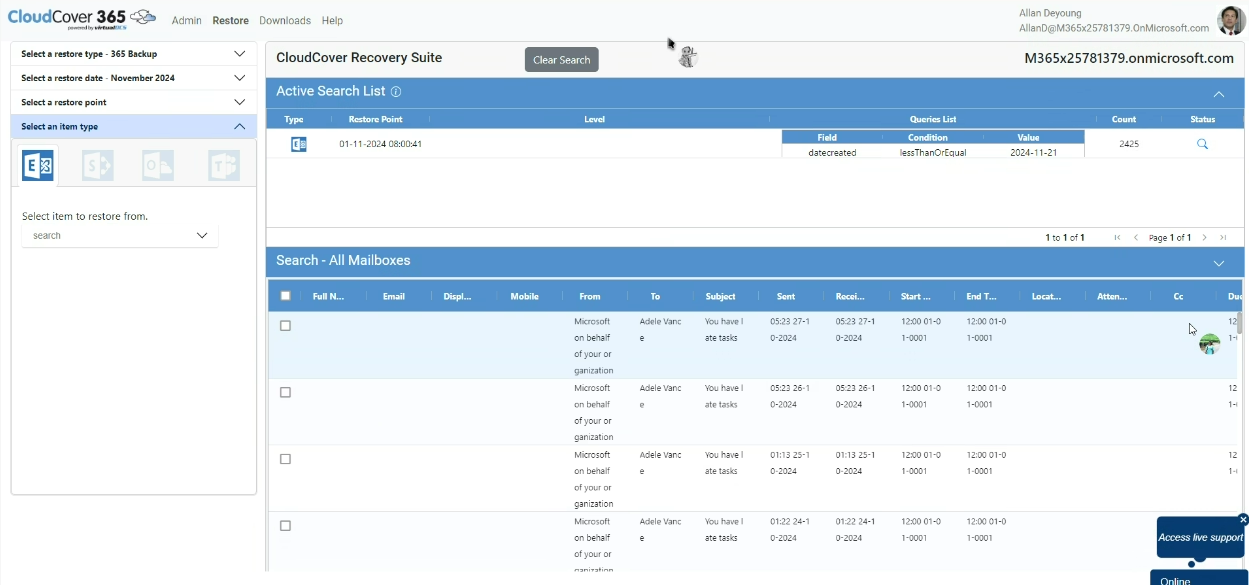
The below screen shows User and folder level search, user level search and org level search, All listed and upon clicking the search icon in each row, the data will be displayed below for the coressponding search criterias.
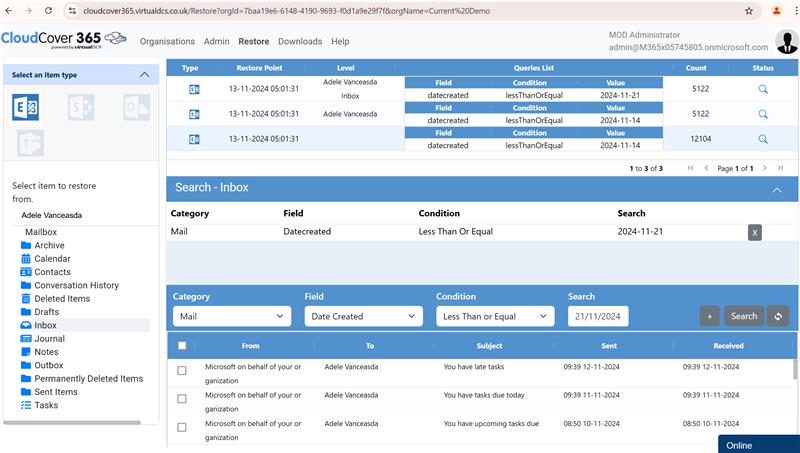
The Data for each active search list will be available for 8 hours.
|
NOTE: We only search the current list of objects. |
|
If you have any problems with your restore please contact our support team for help. See Getting help |