Protected APIs in Teams
You will need to give permission and pay Microsfot direct if you wish to backup Teams channel chats with CloudCover 365
Microsoft brought a new set of Teams Export APIs in place which was designed to allow access to Team Chats directly. From 31st January 2023, Microsoft deprecated any access to the TeamsMessageData folder, this means Team Export APIs will be the only way to go for working with Teams message data in the future.
In order to enable and protect these APIs in your Microsoft 365 tenant, you will need to apply permissions to do so, in addition to this Microsoft will be applying charges to their customers for using these APIs. Details of what to do to enable the Teams chat backup feature once access is granted, are shown below:
Check-list
To protect your Teams channel chats, you need to:
- Be prepared for extra costs
- Grant permission for the CloudCover 365 Backup application to the ‘ChannelMessage.Read.All’ API within Microsoft Azure Portal
- Reconfigure your organisation in CloudCover 365 for Microsoft (via the 'Update Link' button found in ‘Settings’.)
- Reconfigure your Teams backup jobs.
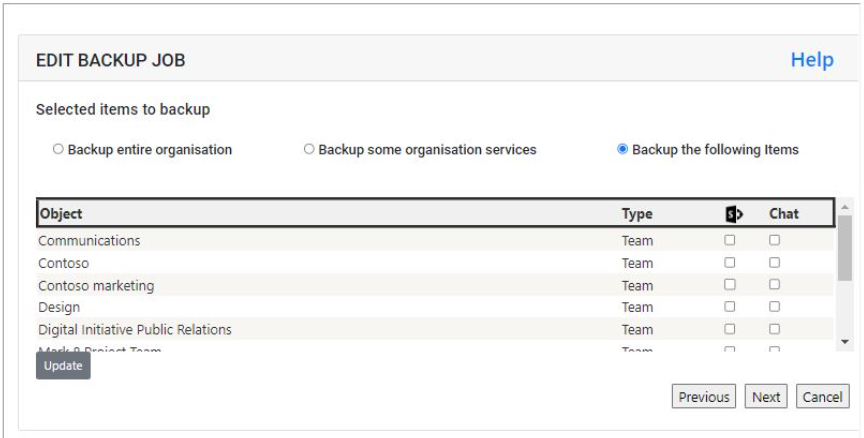
|
|
|
If you have any problems please contact our support team for help. See Getting help |