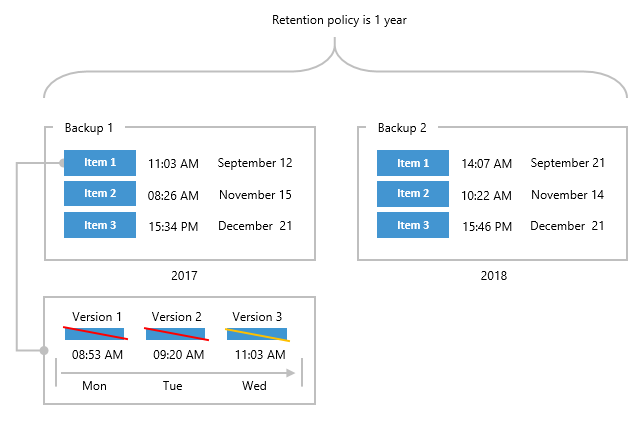Snapshot-based retention
Data removal from backup repositories with the Snapshot-Based Retention type occurs every time the latest restore point of an item in a backup file goes beyond the retention coverage.
Bear in mind that each item in a backup file might have its own different version, which is also considered by the retention policy.
A different version means that the user could have changed any attribute in the production environment; for instance, a new category could have been assigned to an email in the mailbox. Such an action leads to a new version of an item to be created during the subsequent backup job session.
The following example represents two backup files consisting of three items each, where each item has its own backup date. Consider the Item 1 of Backup 1 storage to be an email message, the attributes of which have been modified three times in the production environment; each modification was made on different days (Mon, Tue, and Wed) and each modification was successfully backed up.
That said, there are three different versions of the same item in a backup repository.
According to the example, if the retention policy is 1 year and said to be applied at 10:00 AM on September 12, 2018, then all the item versions that exceed the specified retention threshold will be removed from the backup repository. As per example, these versions would be the Version 1 and Version 2. The next version to be removed is the Version 3, the removal of which is about to occur right after 11:03:01 AM September 12, 2018.
Such an approach repeats itself until no other items (or versions of items) left in a repository, whereupon CloudCover 365 completely removes such a repository from the hard drive.