Job History
In this section we will look at how to explore your Job History.
By clicking on a job you will see the job history
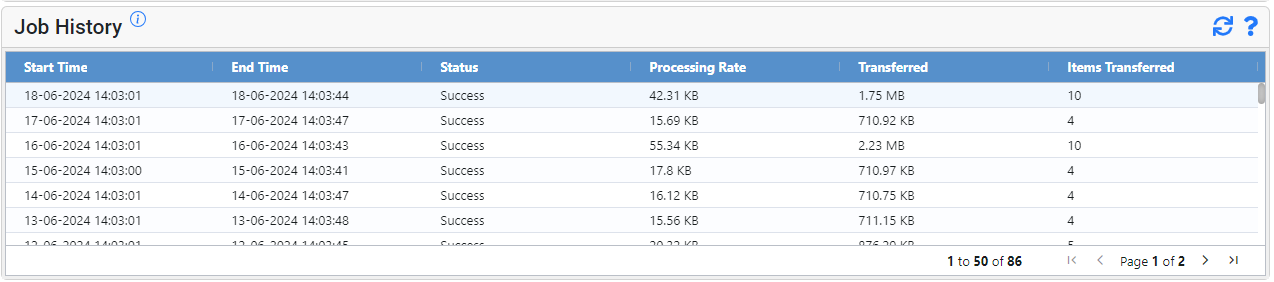
Processing Rate
Specifies the average speed of data processing. This counter is a ratio between the amount of data that has actually been read and job duration. The value is given in bytes per second.
Transfered
Specifies the amount of data transferred from the source-side to the target-side after applying compression and deduplication.
Object Processed
Specifies the number of mailbox items processed by the backup job.
By clicking on the job history you will see the job detail.
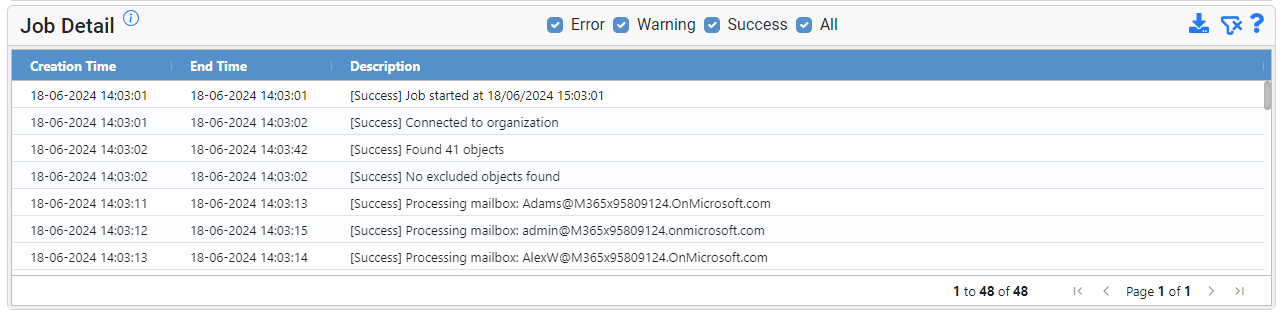
|
NOTE: The detail for large jobs may take a while to appear. |
|
If you have any problems please contact our support team for help. See Getting help |