Step 4 - Scheduling
This section is where you define when you would like your job to run. Jobs can be run either daily at a selected timeslot (or anytime), or periodically (e.g. every 1, 2, 4 or 8 hours)
For daily schedules, pick a desired backup timeslot
For daily schedules, you can also specify which days it should run
If you have more than one repository, you must choose your repository here as this will dictate your backup retention period.
If there are 3 backup types selected in the step 2, 3 jobs will be created hence three repositories need to be selected for each of the job.
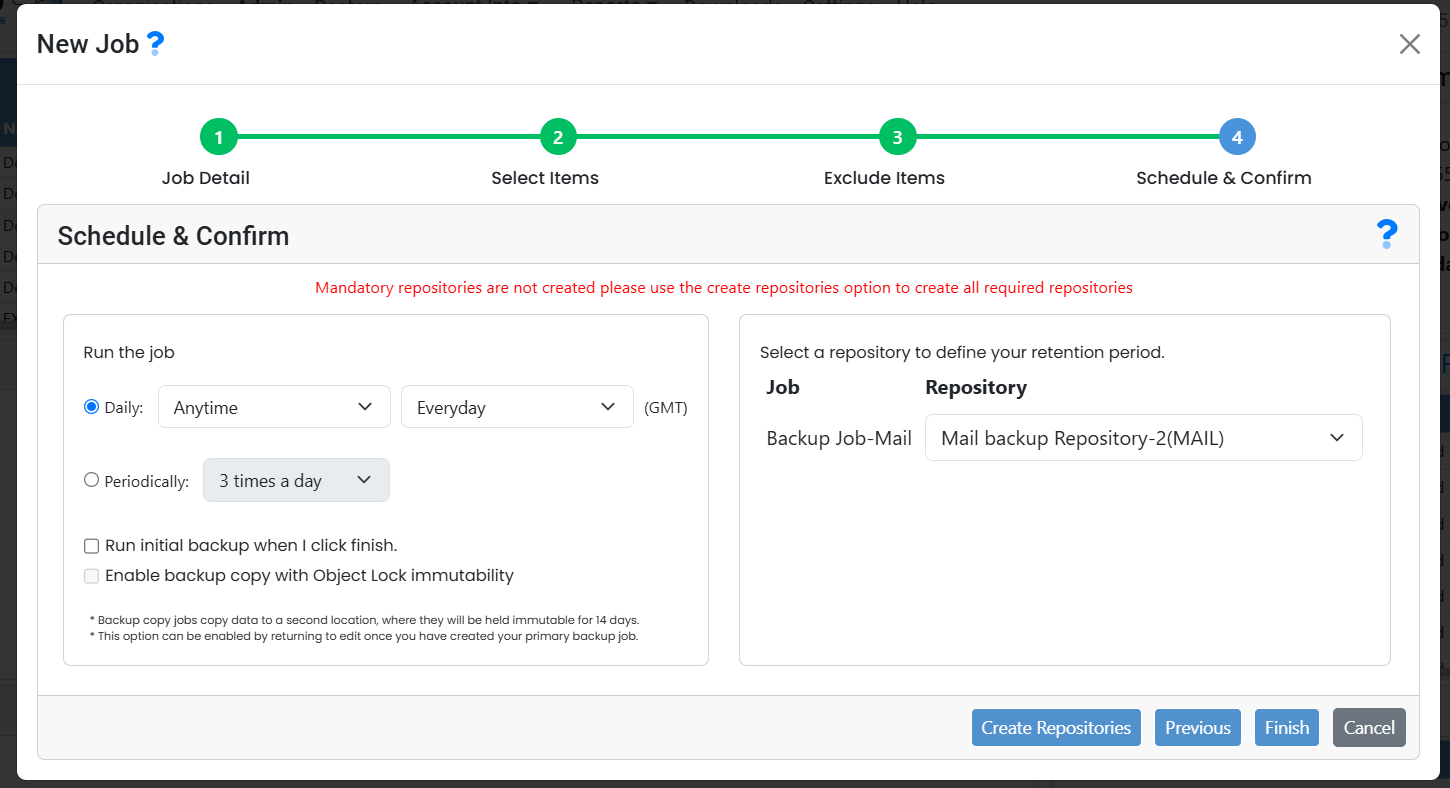
By default mandatory repositories are selected, these repositories can be created by clicking the "Create Repositories" button available when an organisation creates a new job for the first time as shown below.
Five repositories will be created for each of the backup items (MailBox, Archive MailBox, OneDrive, Sharepoint, Teams).