Step 1 -Naming a Job
To create a new job, Click on +New Job button in the Admin screen, The first step is to provide a unique name for the job. Optionally you can also add a lengthier description to make it more meaningful.
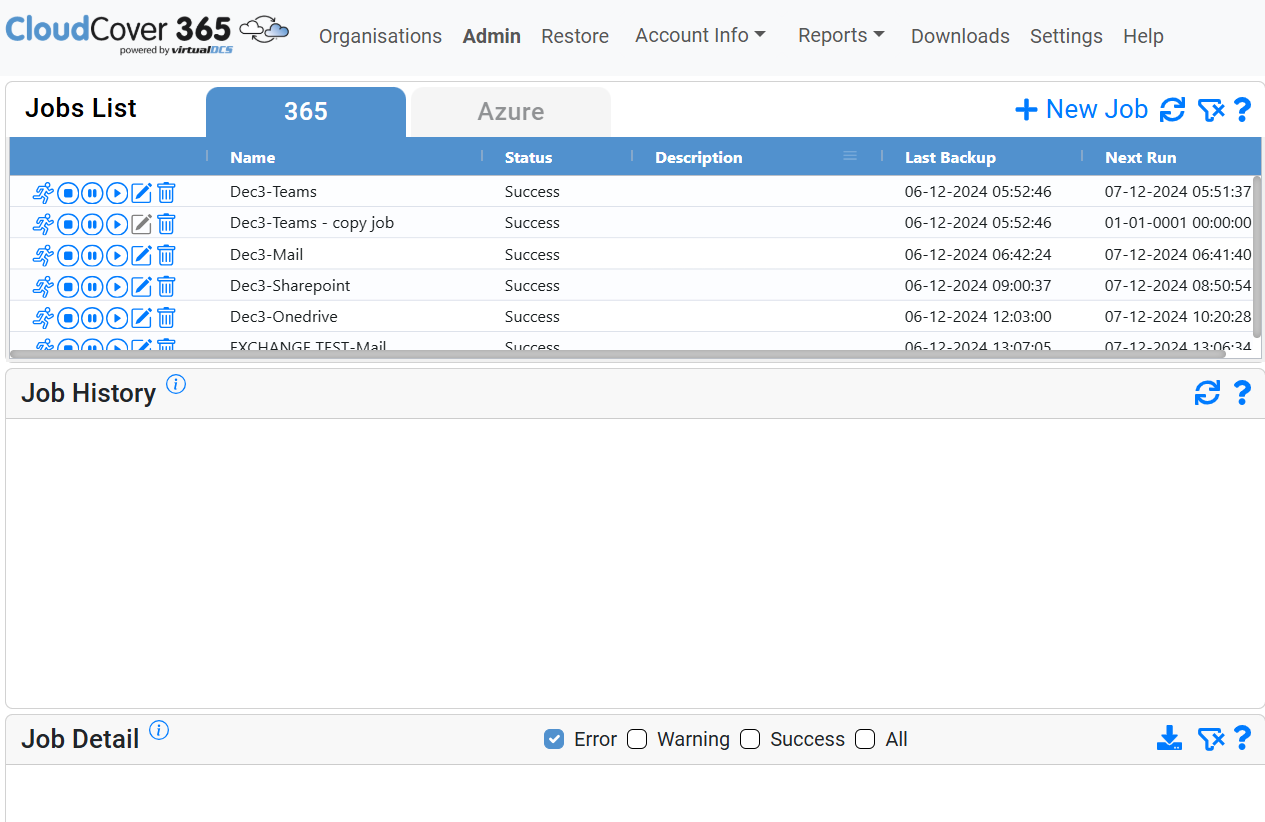
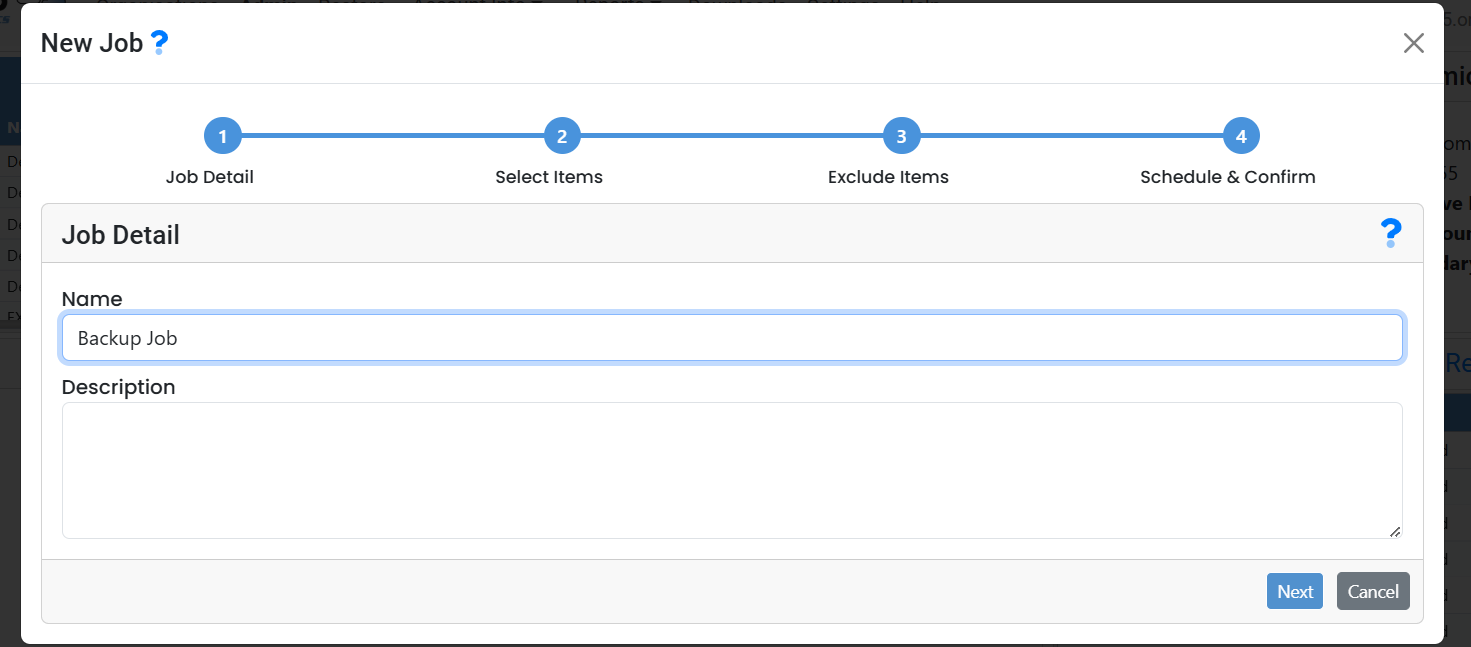
Click next to go to Step 2 - Selecting Items.