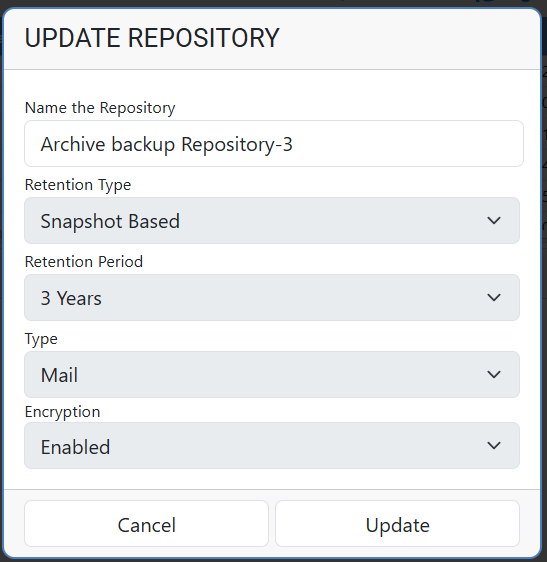Repository Management
A retention policy defines how long and under which retention type your data should be stored in a repository.
CloudCover 365 provides the following types of retention:
Select this type if you want to keep an item until it's creation time or last modification time is within the retention coverage.
Select this type if you want to keep an item until it's latest restore point is within the retention coverage.
A new repository can be added in the Admin screen > '+New Repository'
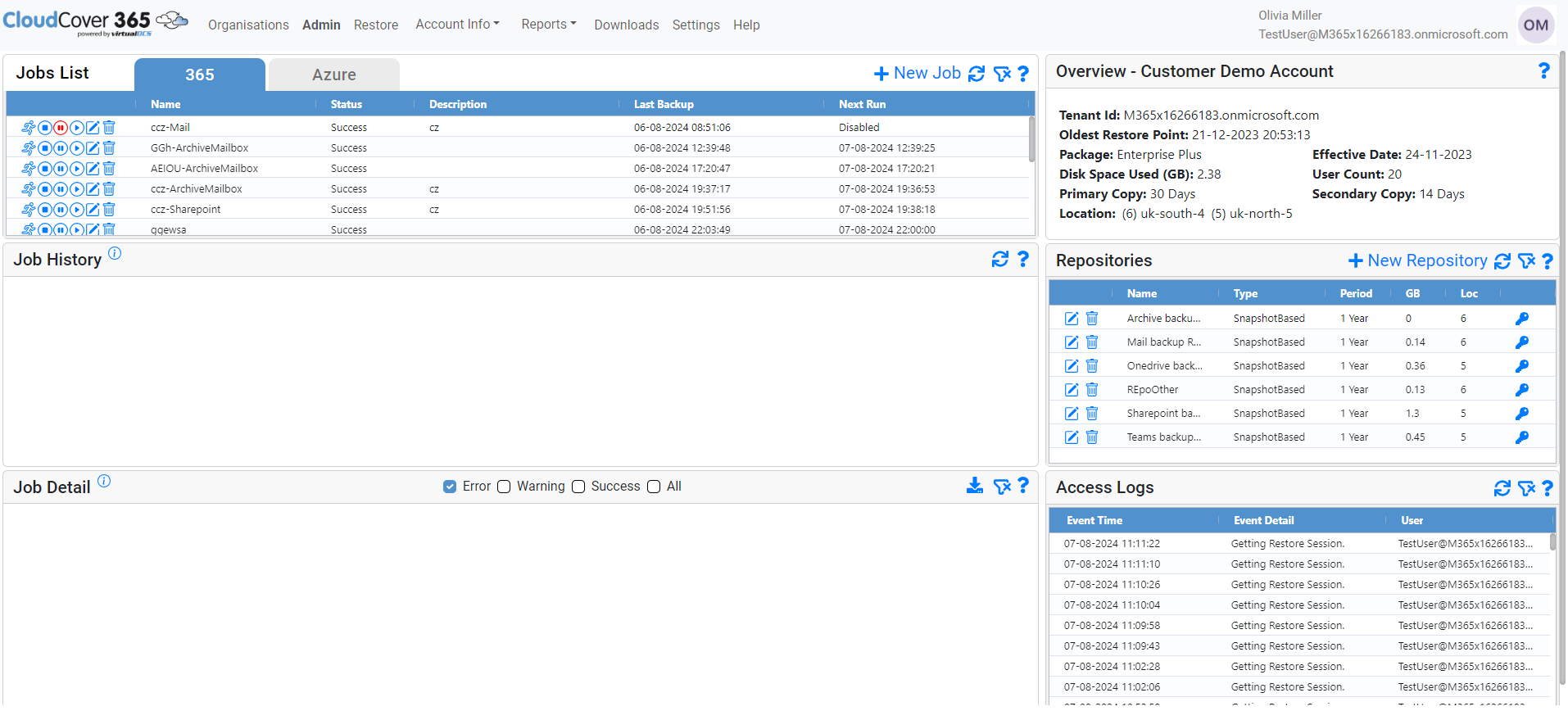
Or by clicking 'create mandatory repositories' in job wizard.
The 'Retention Period' will have multiple options with a maximum value governed by the 'Price Model' set up (see 'Account Info' > 'Packages'). Therefore if an organisation has a price model with a maximum 7 year included they will see eligible values up to 7 years while creating new repository.
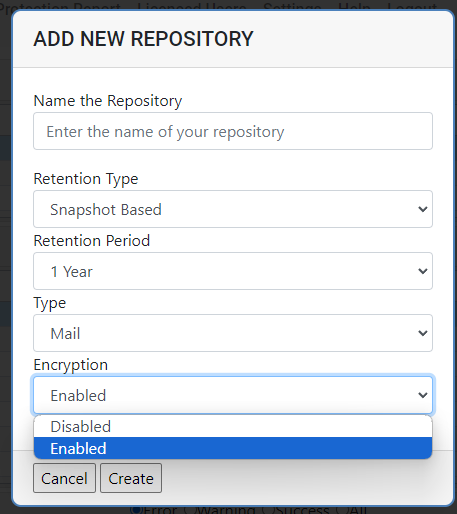
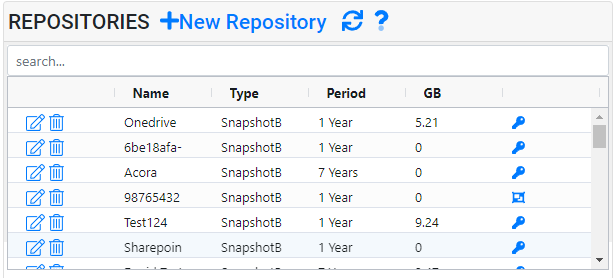
 - Encrypted.
- Encrypted.
 - Unencrypted.
- Unencrypted.
Once the repository is created, No fields can be edited except the name, as shown below.