Getting Started
To use CloudCover 365 you must configure the connection between CloudCover 365 and your Microsoft 365 tenancy.
This custom built tool will implement all the configuration needed to get you backing up.
Please note :
Configuration times are completely governed by Microsoft response times, setups can take between 2 and 10 minutes. Please be patient.
Microsoft 365 is a feature rich product with lots of changing configuration options, if you have a problem we can help.
Here is an overview of the setup process, existing clients may log straight in by pressing 'Sign in with Microsoft'.
Step One - New users register
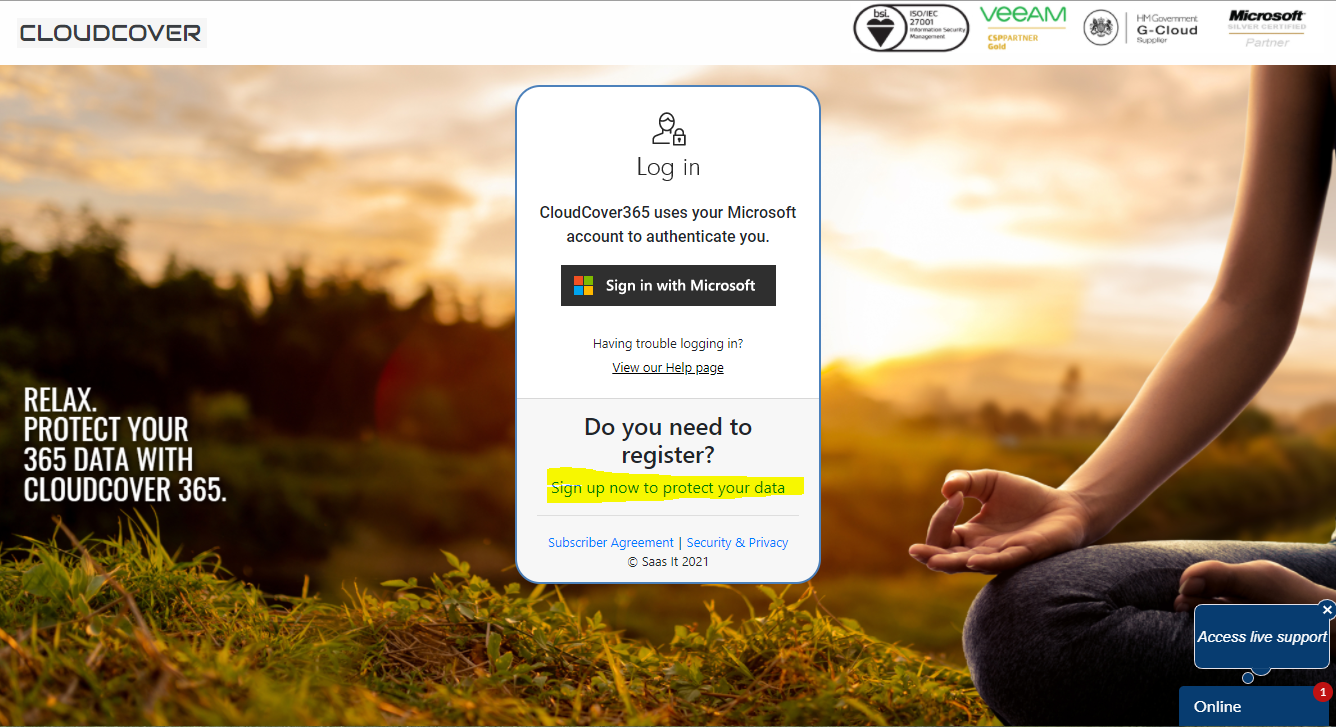
Step Two

Click the 'Sign in with Microsoft' button and login with an account that has Global Admin rights. You will then need to grant us the permissions we need to setup your account.
Our Automated process will configure your tenant, this section explains what permissions we have configured on your accounts to protect your data using CloudCover and Veeam Backup for Microsoft Office 365: Service Backup account and Azure AD application.
Depending on configuration of Microsoft Office 365 organisations and the restrictions on using legacy authentication protocols, you can add organisations using either modern app-only authentication, or modern authentication method with legacy protocols allowed.
If you are using Security Defaults on your Microsoft Office 365 organisation we will configure the modern app-only authentication method, you use only Azure AD application to establish and maintain connection between CloudCover 365 and Microsoft Office 365 organisations and perform a backup and restore from/to such organisations.
If you are not using Security Defaults or have configured conditional access policies we will add your Microsoft Office 365 organisation using modern authentication with legacy protocols allowed, this will use both Veeam Backup account and Azure AD application to establish and maintain connection between CloudCover 365 and Microsoft Office 365 organisations and perform a backup and restore from/to such organisations. An account call VBOAccount will be createdand used as Backup account. Conditional Access policies will be bypassed for this account and application.
To get more differences between the authenication type see Authentication Comparison
Depending on the above you will now see one of the follows screens, click on the image to follow the relevent setup process.
|
|
|
If you have any problems with your restore please contact our support team for help. See Getting help |

