Setup
CloudCover Guardian for Azure |
To perform backup and recoveries we need to add applications to your Azure tenant. A demo of the whole setup process can be found at https://cloudcover365.virtualdcs.co.uk/v4/CloudCoverGuardian.html.
First, we need to create an application within your tenant that has the capability of backing up and restoring configuration items.
The process has been incorporated into our standard CloudCover 365 setup process and simply needs to be selected on the setup screen.
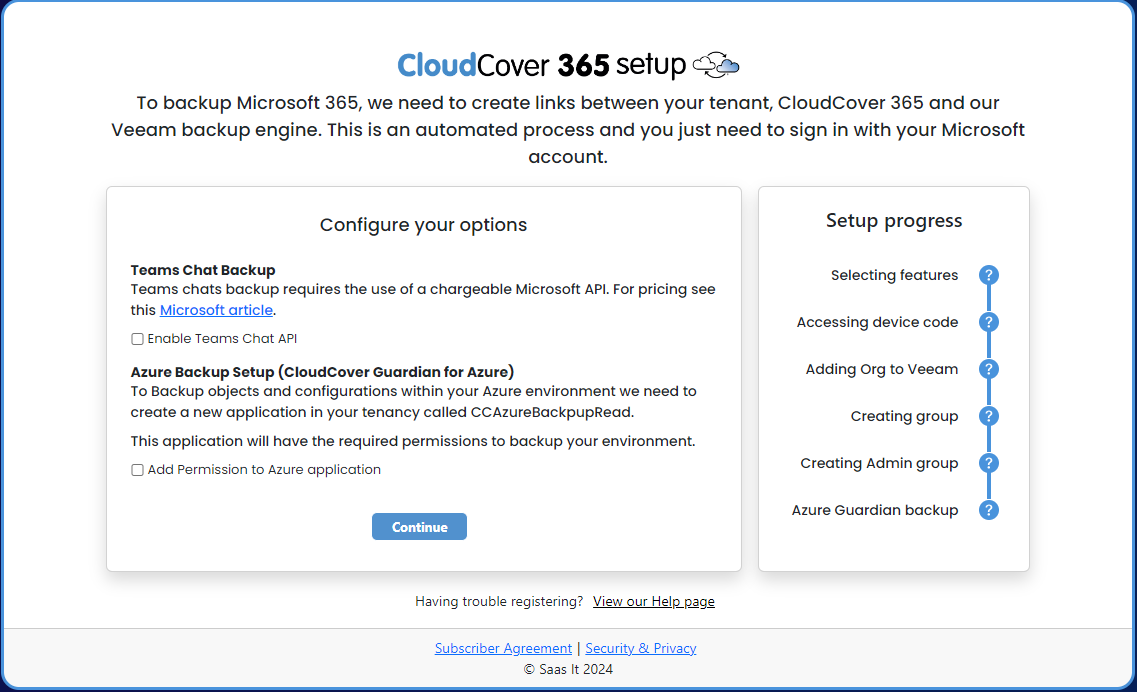
To get the backups running two Azure applications need to be created, we can create these applications for you as part of the setup process. The applications created are as follows:
CCAzureBackupRead
This application has all the permissions required to perform a backup of the tenant configuration. This needs to be operational for us to complete a backup.
CCAzureBackupWrite
This application has all the permissions required to perform a restore of the tenant configuration. This needs to be operational to perform any restore.
Once the setup process is complete you will be ready to perform your first backup.