Mailbox Protection Reports
Selecting 'Protection Report' from the 'Reports' will show you an onsceen message, once the report is available you will be able to access it from CloudCover 365 'Downloads'
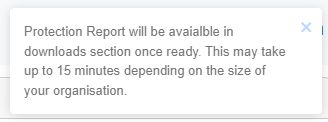
Mailbox Protection reports show statistical information on protected and unprotected mailboxes of your Microsoft Office 365 and on-premises Microsoft Exchange organisations.
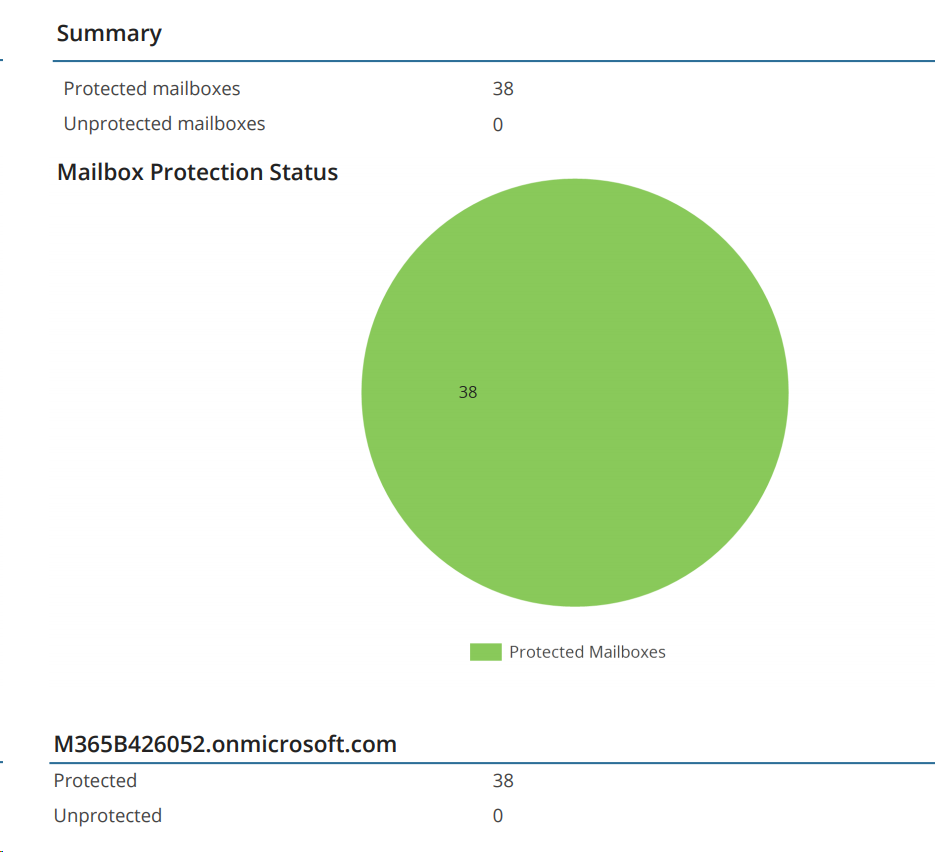
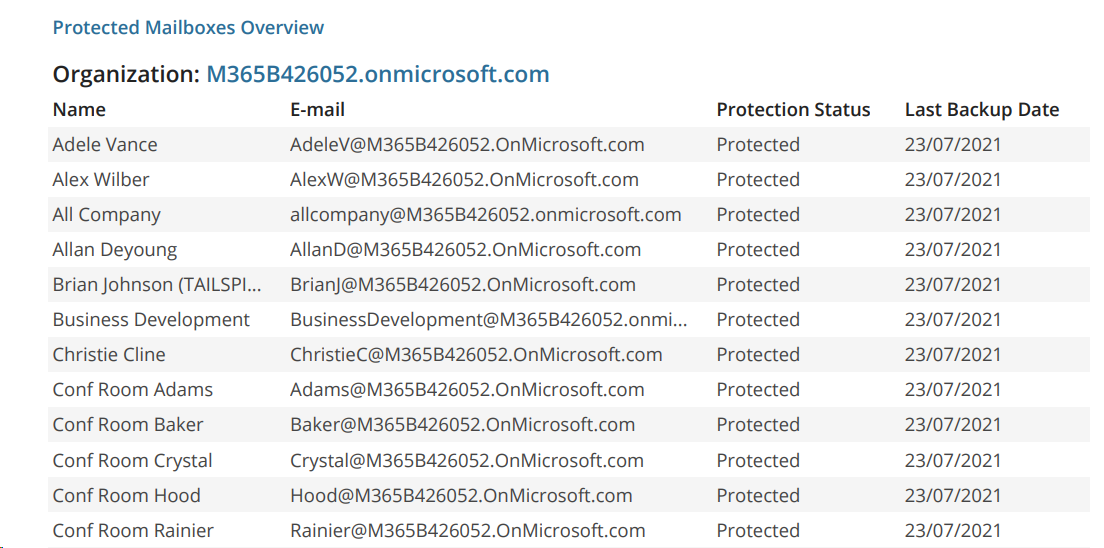
Each report consists of the following fields and shows information per mailbox.
|
Field |
Description |
|
Description |
Shows a description of the report. |
|
Reporting Date |
Shows the date when the report was created. |
|
License Information |
Shows the product name and a license type. |
|
Summary |
Shows the total number of protected and unprotected mailboxes per each organization added to the scope:
The following types of mailboxes are included in the report:
|